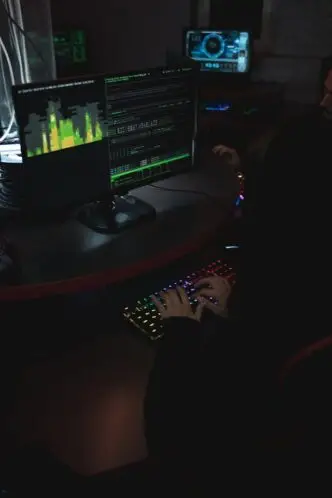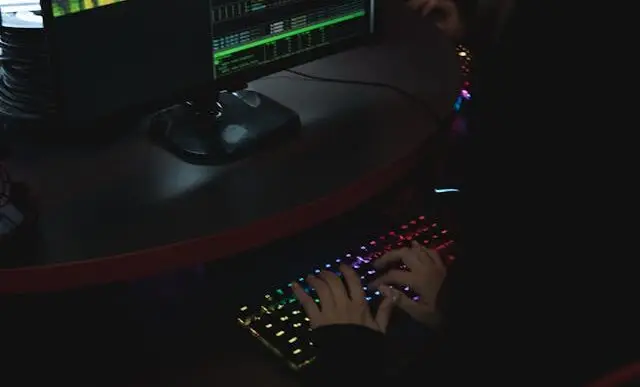In the age of digital photography and social media, capturing and sharing moments has never been easier. With the advanced technology embedded in smartphones, you can now transform your device into a portable photo lab. The convenience of having a camera and photo lab within your pocket is a game-changer for photography enthusiasts and professionals alike.
Most modern cameras come with the capability of instant image transfer to smartphones via Bluetooth. Coupled with the ability to print photos directly from your phone, the process of capturing, editing, and printing photos has been streamlined into a compact, user-friendly format. However, the process of transformation can be somewhat challenging to navigate for those unfamiliar with the technology. This guide will help you to turn your phone into a portable photo lab conveniently and efficiently.
The Power of Camera-to-Phone Connectivity
Many professional cameras now come with Bluetooth connectivity, allowing for seamless transfer of images from the camera to the smartphone. This feature eliminates the need for memory card readers or computers to view and edit your high-resolution images. Instead, you can instantly have your photos at your fingertips, ready to be shared or edited.
Setting up the connection is usually straightforward. Most camera brands have dedicated apps that guide you through the process step-by-step. It’s as simple as downloading the app, pairing your camera and phone via Bluetooth, and following the prompts to transfer your images. These apps also often provide basic editing tools, so you can start refining your shots straight away.
Unleashing the Potential of Smartphone Photo Editing
Once the images are on your phone, the real fun begins. With the abundance of photo editing apps available in the app stores, you can transform your shots into professional-quality photos without the need for expensive software or equipment. Apps like Adobe Lightroom Mobile, Snapseed, and VSCO offer a wide range of editing tools, from basic adjustments like exposure and contrast to advanced features like selective edits and filters.
The key to successful photo editing on your phone is understanding how to use these tools effectively. Spend some time experimenting with different apps and features to find what works best for your style of photography. Don’t be afraid to play around – the undo button is your friend!
Printing Photos Directly from Your Smartphone
Once you’ve captured and edited your photos, the final step is printing. Thanks to the proliferation of portable printers and smartphone-compatible printing services, it’s possible to print high-quality photos directly from your device.
Portable printers like the HP Sprocket or the Polaroid Zip connect to your phone via Bluetooth, allowing you to print your images instantly wherever you are. These printers use ZINK (Zero Ink) technology, so you don’t have to worry about carrying around ink cartridges. The quality of prints is surprisingly good – crisp, vibrant, and instantly dry.
If you’re looking for larger prints, many online services allow you to upload photos directly from your phone and have them delivered to your door. Services like Shutterfly, Snapfish, or Mpix offer a range of sizes and finishes, from standard 4×6 photos to large canvas prints. This makes it easy to display your favorite shots in your home, or give them as personalized gifts.
Transforming your smartphone into a portable photo lab is not only convenient but also opens up a world of creative possibilities. The ability to capture, edit, and print high-quality photos from a device that fits in your pocket is truly revolutionary. So what are you waiting for? Grab your phone, start exploring, and transform the way you approach photography.