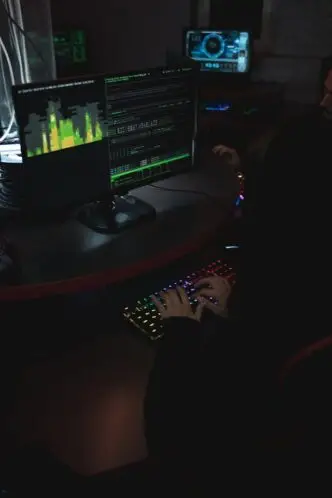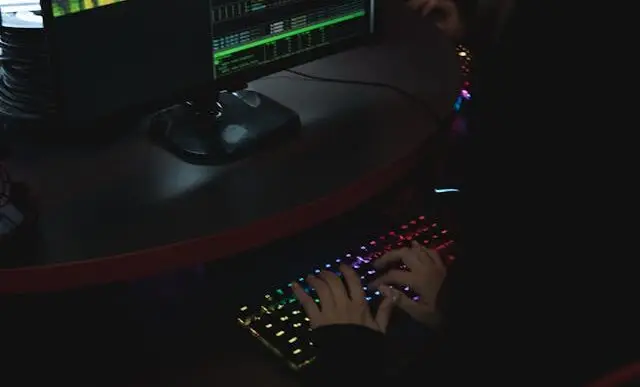How your browser is spying on you: Hidden dangers lurking behind every click
The Hidden Dangers of Internet Browsers
Most of us live in a digital world, using internet browsers on a daily basis. But did you know that the very tool you rely on to navigate the web is also potentially spying on you? Every click you make could lead to a plethora of dangers lurking behind your screen. Internet browsers are not only gateways to the world of information, but also to malicious entities that can steal information or infect your device.
While technology has made our lives easier and more connected, it has also opened up a new frontier for cybercrime and privacy breaches. Hackers and cybercriminals can exploit the very browser that you use to visit your favorite websites, conducting online banking, or shopping. They use tracking cookies, malicious codes, and phishing tactics to gain access to your personal data or to infect your system with harmful software.
How Your Browser is Spying on You
The first step in understanding the risks is to know how your browser can be used against you. Every time you visit a website, the site may place a ‘cookie’ on your device. While some cookies are harmless and necessary for websites to function properly, others can track your online activities, collect your data and even record your keystrokes. This data can be used for advertising purposes, or worse, sold on the dark web.
Another common way browsers can spy on you is through browser fingerprinting. This method collects data about your device, including your operating system, screen resolution, and even the fonts installed on your computer. Cybercriminals can use this information to identify and track you across different websites.
Moreover, clicking on malicious links can direct you to dangerous websites that are designed to steal your personal information or infect your device with malware. Such attacks often occur through phishing emails or messages that appear to be from legitimate sources but are actually designed to trick you into revealing sensitive information or downloading harmful software.
Protecting Yourself From Browser Spies
The good news is that there are several steps you can take to protect yourself from cyber threats. Regularly updating your browser is one of the simplest and most effective ways to stay safe online. Browser updates often include security improvements that protect against known threats. Using strong, unique passwords and enabling two-factor authentication can also add an extra layer of protection.
It’s also crucial to be cautious about the websites you visit and the links you click on. Avoid visiting unfamiliar websites and clicking on links from unknown sources. If you receive an email or message that seems suspicious, it’s best to avoid clicking on any links or downloading any attachments.
Lastly, consider using privacy-focused browsers and search engines that do not track your online activities. There are also browser extensions available that can block tracking cookies and warn you about potentially dangerous websites.
While the internet and browsers are tools that have made our lives easier, they also come with their own set of risks. It’s essential to stay informed about these potential dangers and take proactive steps to protect your online privacy and security.